In Part 1 of our “How to be a Film Composer” series, we discussed how to approach composing with the correct mentality, but now we’re here to discuss the part that allows for more creativity and options for the composer: TOOLS.
1. DAW (Digital Audio Workstation)
Much debate has ensued regarding “what’s the best DAW to compose music in?” And the research shows that it doesn’t matter! One thing many of the most successful composers have done is to work with one software and learn the crap out of it!
For example,I started in GarageBand, learning the basics for a few years before upgrading quite seamlessly to Logic Pro X, and I haven’t looked back! Hans Zimmer uses Cubase, therefore a lot of the composers who have worked with or for him over the years work exclusively in the same program. In his Masterclass, Hans says that the DAW itself does not affect how someone will sound, it is how they interact with that software that determines the sound that is created.
The more experience one has in a DAW, the better they will be able to create something that’s closer to the sound they hear in their heads. Obviously it can be useful to learn a few of the most common programs just to have familiarity with those, but overall it is much more important to find a DAW you LOVE and learn it like your primary language.
2. Instruments (Most commonly a MIDI keyboard)
One of the most common main instruments for the working composer is the MIDI keyboard or piano. This is because it’s not only the best and most expressive way to create orchestral mockups using only virtual samples, but piano is the best way to arrange your melody and harmonies at the beginning.
Think of piano as the primer, creating the pencil outline, and then you get to color the picture with cool paint, which is your orchestra and other sounds, providing a variety of musical timbres that create a colorful painting by the end. Of course this is just the most common instrument, but there are many composers who incorporate their own guitars, violins, live percussion, and other instruments they have the ability to play. Here is the crazy part: some composers don’t even use a keyboard.
If you’re a fan of electronic music, you know that many producers create incredibly musical stuff out of the pencil tool in their DAW, literally drawing and dragging notes around to create the same or even better results. To sum up, the choice is up to you.
Do not feel pressured to be able to play tons of instruments, or even one, because as long as you have the intuitions and sound of a successful composer, you’ll be fine. It helps to understand some basics of music theory and orchestration, because eventually you will be working with live musicians, and understanding how to write for the virtual instruments to best be played by a real person is important. You don’t want the flute player to collapse on stage and hit the second violin players because they had to hold out a note for 20 seconds.
A study of orchestration will help you navigate these types of problems, but also a good failsafe is usually the limitations of the samples. For example, a lot of orchestra VST’s will include the ability to only play the notes in that instrument’s range, or only hold out a note for as long as “humanly” possible. The bigger you get as a composer, the more you can outsource things like orchestration, editing, and help on the technical side.
3. Virtual Software Instruments (VST)
Many DAW’s come with stock sounds and plugins, and while many of these sounds are more than sufficient to create amazing music, there’s still a bit of a gap in the process, and this is where 3rd party plugins and VST’s come into play.
Have you ever tried to create a “realistic sounding” orchestra with stock sounds? Needless to say, it sounds better than 1992, but still no where near the level 3rd party virtual orchestra’s will provide in regards to articulation choices, mic positions, rhythmic modes, etc. There are MANY VST’s to choose from, and they are available for literally every single instrument or sound that one might need, but for simplicity sake and also relevancy, let’s focus on the orchestra VST’s.
Some of the most popular of these are:
- East West Quantum Leap Symphonic Orchestra
- Symphobia
- Miroslav Philharmonik
- Garritan Personal Orchestra
- Spitfire Albion
- Kontakt Session Strings Pro
- Vienna Symphonic Library
- Orchestral Tools: Berlin Strings
- Cinesamples: Cinestrings
Do some research on which ones sound best to you. There are many more and many of these libraries offer audio samples of works created with the recorded samples, but also I’ve found success by searching on YouTube for review videos or sound library run-throughs. This is only part of the equation though, but you’ve got a steady base to begin with.
The next crucial step is understanding how to create realism with orchestral virtual samples, and also studying up on orchestration. While this may seem like a lot of work, once you learn these skills initially, it’ll stick with you for life.
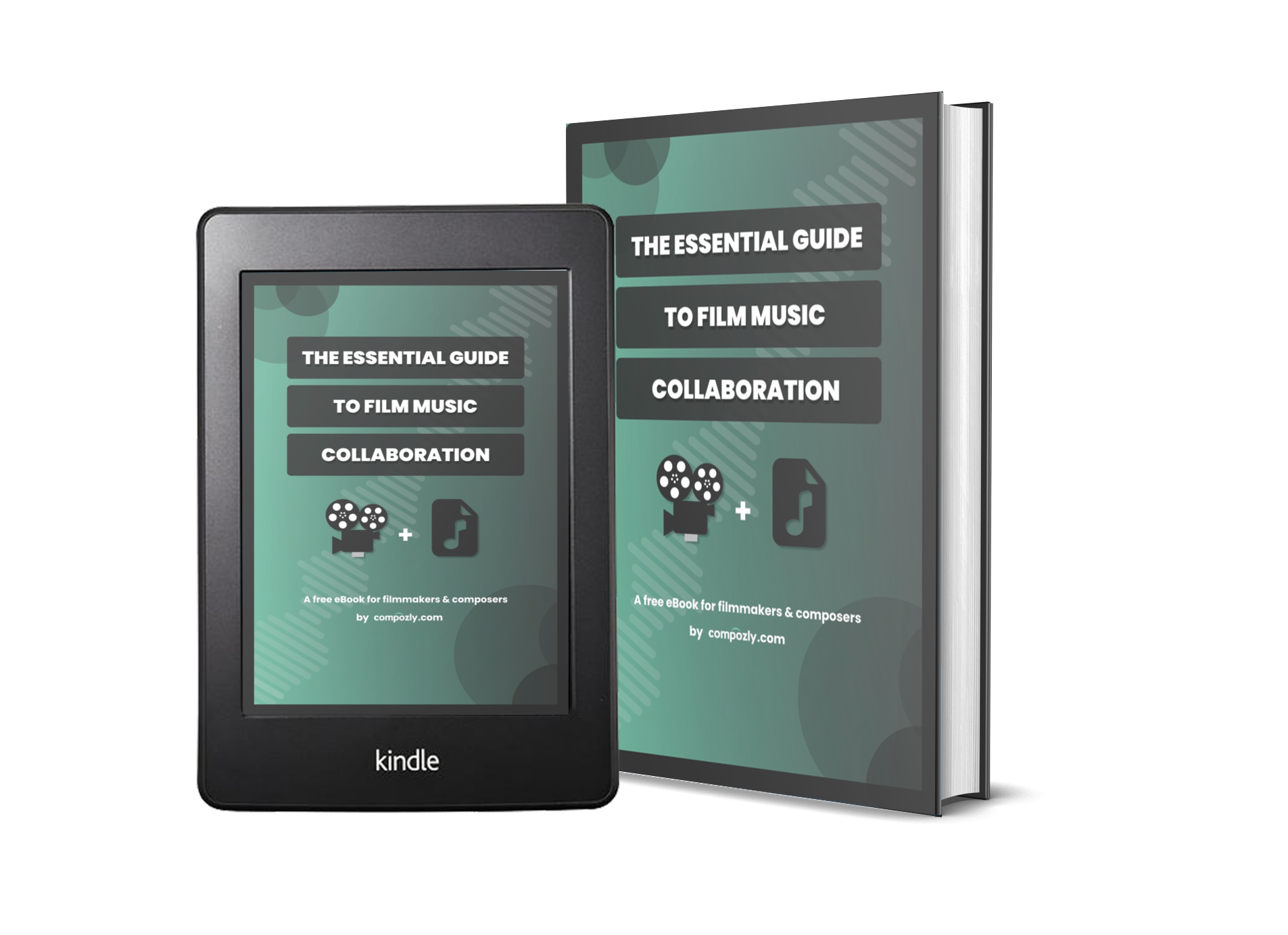
Get your FREE copy of "The Essential Guide to Film Music Collaboration" to help create better music for your film and video projects.
About the Author

Adam Robert Galloway
Film Composer
Adam is a content creator for Compozly and a fellow music composer. He has been scoring films since 2012 and releasing original & cover songs as Muzikm4n since 2017. Despite no formal training in composition, Adam has spent many years learning how to produce and compose music that provides filmmakers with effective and unique scores.
© 2024 Compozly, LLC ALL RIGHTS RESERVED

